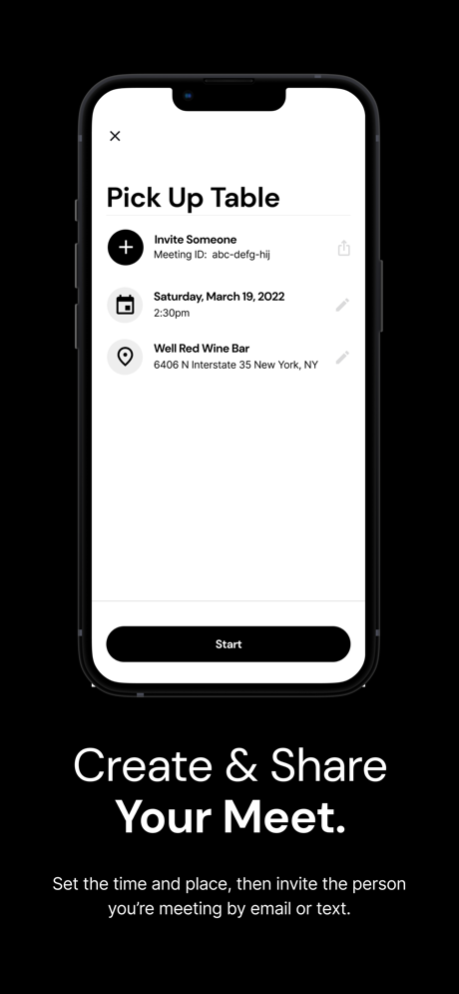SafeHello 1.10.0
Continue to app
Free Version
Publisher Description
Find The Right Person Faster
No one likes the feeling of standing at the coffee shop entrance, scanning the crowd for your date you’re meeting for the first time, or driving up and down the parking lot aisles searching for the guy selling you a used guitar. It shouldn’t be so difficult to find the person you’re looking for.
SafeHello’s patented technology now gives you a safe and simple way to make sure you find the right person fast. Think of it like two-factor authentication…in real life.
How It Works:
Pick a time and place: Create an event and send the invite. The person you’re meeting can save all the deets on their phone, too.
Look For The Signal: When you’ve both arrived, you’ll each hold up your devices displaying an easy-to-spot “signal” unique to this interaction. Look for the one that matches yours.
Verify & Meet With Confidence: Verify by making sure their SafeCode matches yours. For more security, draw something – your mark (and theirs) should appear on both devices in real time.
SafeHello Features
Unique SafeSignal: You and the person you’re meeting will be assigned a matching, easy-to-spot signal with a unique color combination.
One-Time SafeCode: For extra security, view a unique, one-time numerical code generated only for this interaction that appears on both devices.
Dynamic SafeSketch: Go a step further with a sketch: both participants draw, and the resulting image appears on both devices in real-time.
Feb 22, 2023
Version 1.10.0
We made improvements and fixed some bugs so SafeHello continues to be the Safest, Fastest Way to Connect.
About SafeHello
SafeHello is a free app for iOS published in the Office Suites & Tools list of apps, part of Business.
The company that develops SafeHello is Hopgrade. The latest version released by its developer is 1.10.0.
To install SafeHello on your iOS device, just click the green Continue To App button above to start the installation process. The app is listed on our website since 2023-02-22 and was downloaded 0 times. We have already checked if the download link is safe, however for your own protection we recommend that you scan the downloaded app with your antivirus. Your antivirus may detect the SafeHello as malware if the download link is broken.
How to install SafeHello on your iOS device:
- Click on the Continue To App button on our website. This will redirect you to the App Store.
- Once the SafeHello is shown in the iTunes listing of your iOS device, you can start its download and installation. Tap on the GET button to the right of the app to start downloading it.
- If you are not logged-in the iOS appstore app, you'll be prompted for your your Apple ID and/or password.
- After SafeHello is downloaded, you'll see an INSTALL button to the right. Tap on it to start the actual installation of the iOS app.
- Once installation is finished you can tap on the OPEN button to start it. Its icon will also be added to your device home screen.